






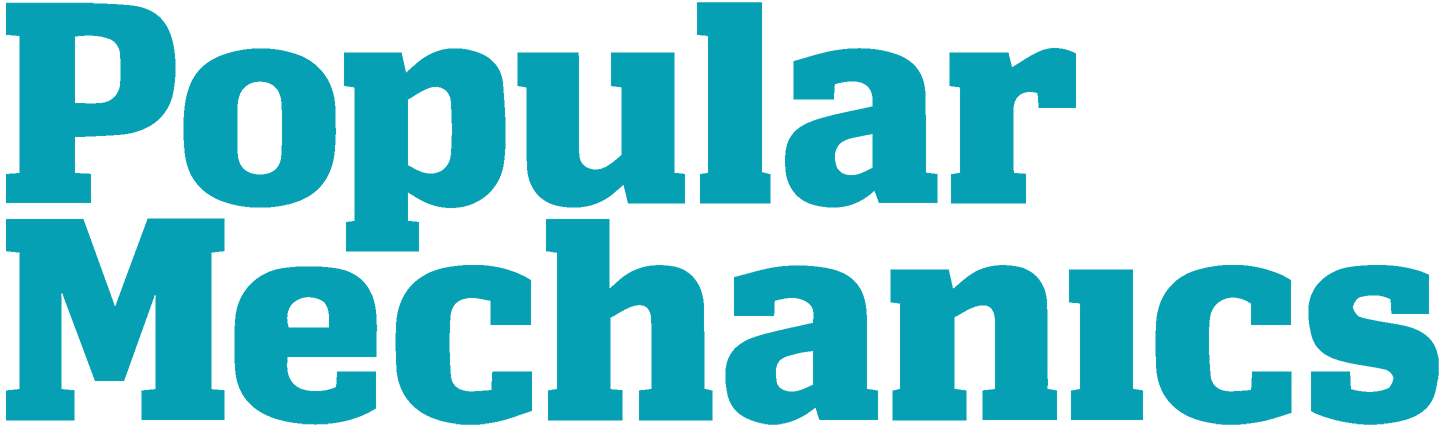


Discover how computers work
See how simple switches, connected together in clever ways, can do incredibly smart things.

Build marble-powered computers
Turing Tumble is a revolutionary new game where players (ages 8 to adult) build mechanical computers powered by marbles to solve logic puzzles. It’s fun, addicting, and while you’re at it, you discover how computers work.
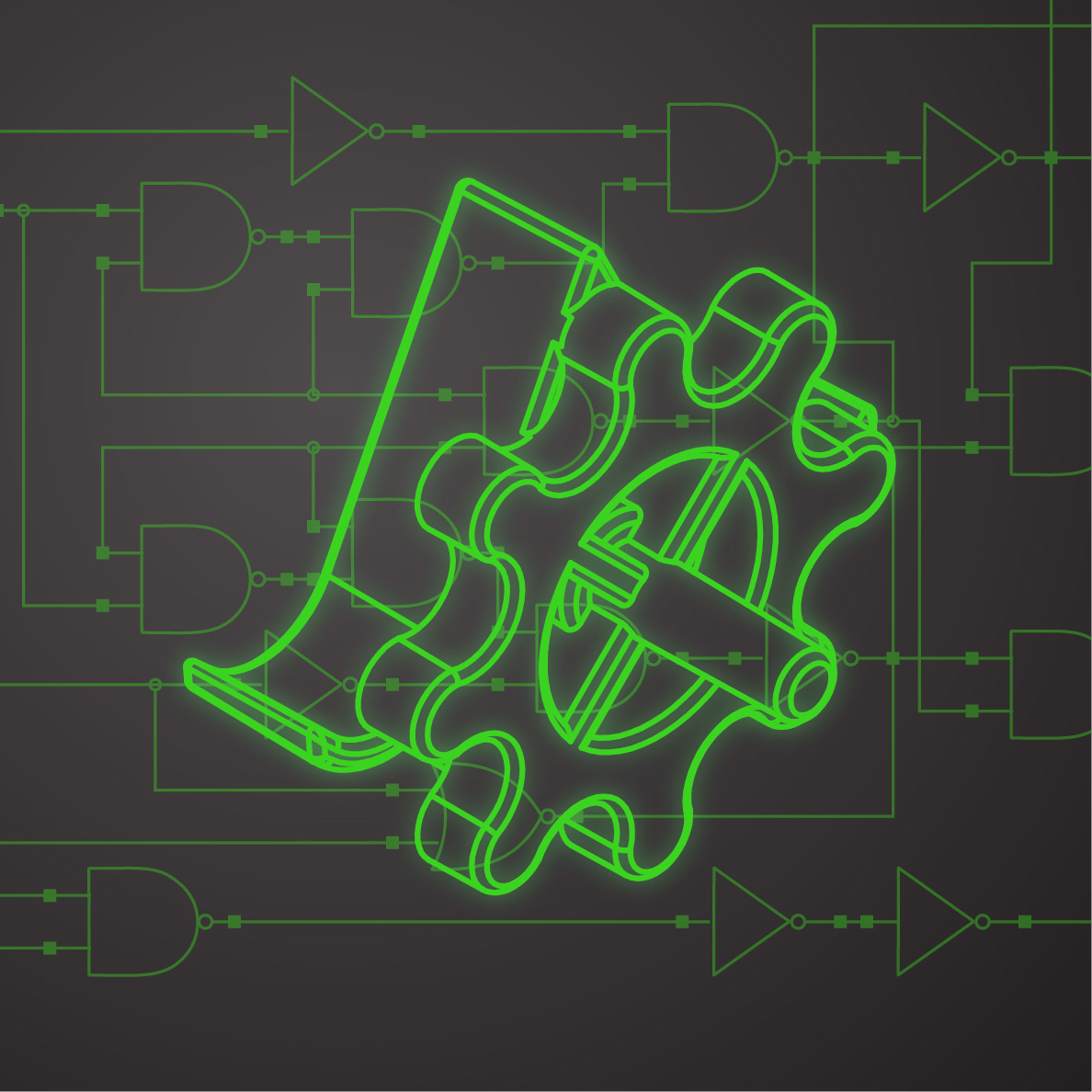
Discover how computers work
Computers are full of ingenious logic and astonishing creativity. They're everywhere, but most of us don't understand how they work. With Turing Tumble, you can see for yourself how computers work: The logic isn’t hidden inside a computer chip, it’s right there in front of you.
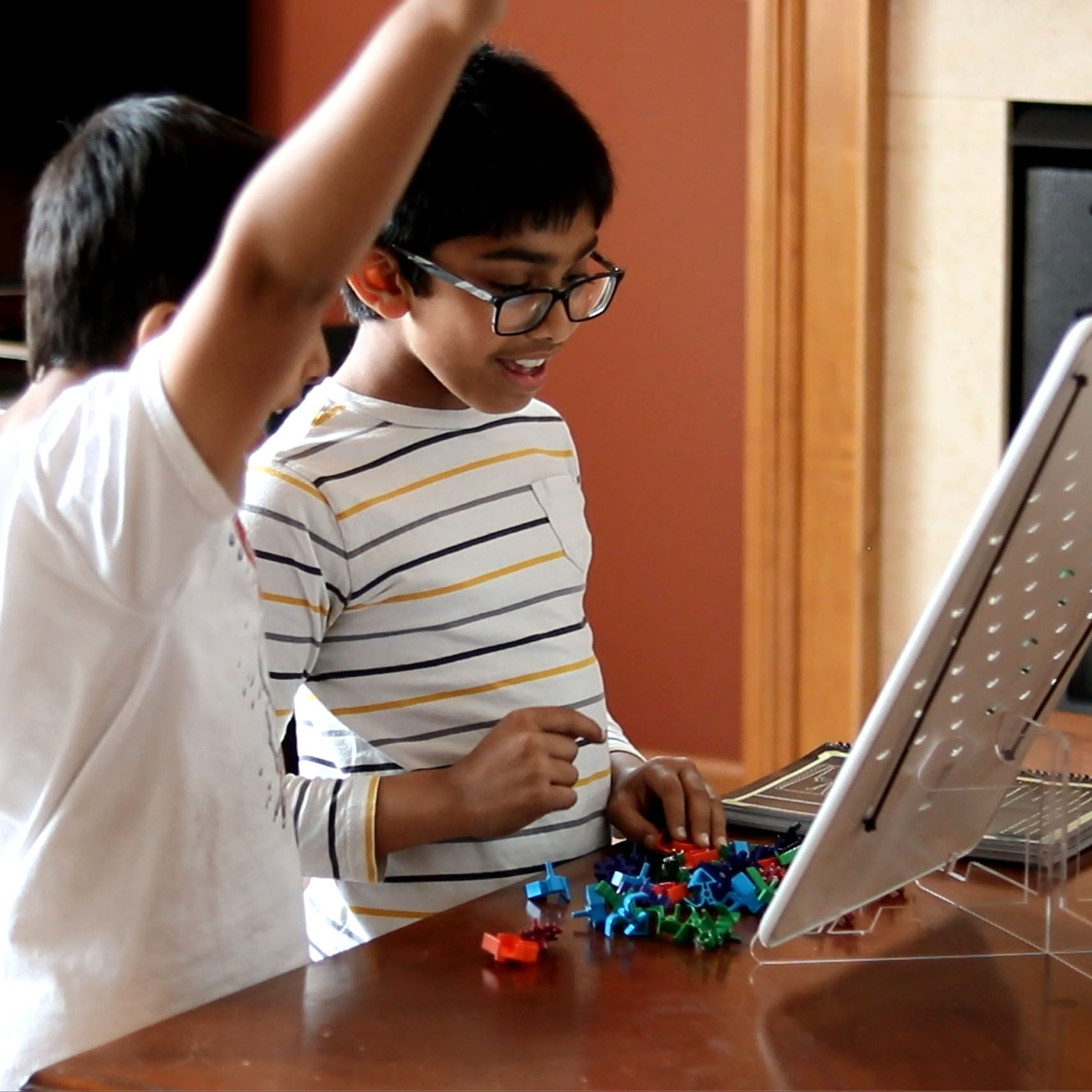
Hands on, screen off
Have a blast learning to code in a language without words. Turing Tumble blurs the line between coding and building machinery. There's no syntax to learn, no abstraction, and no electronics at all.

Great for educators
Kids learn best when they use their senses to explore new concepts. Turing Tumble teaches coding strategy as well as abstract concepts like binary, binary operations, and logic gates in a fun, tangible way. See EDU for more.
How it Works
Use the buttons below to watch the computer in action.
The Parts
Build computers with six different types of parts.
Ramps
Direct marbles in one direction, either to the left or to the right.
Crossovers
Let marble paths cross over one another. Marbles come in one side and exit on the opposite side.
Bits
The bit adds logic. It stores information by pointing to the right or to the left, like a 1 or 0.
Interceptors
When the computer’s objective is complete, the interceptor is used to stop the computer from releasing any more marbles.
Gears and Gear Bits
The gear bits are mind-bending, but they add a whole new level of functionality. They also make the computer Turing-complete, which means that if the board were big enough, it could do anything a regular computer can do (in theory!).
System Configuration
Turing Tumble comes with enough parts to build some impressive machines.

Includes:
- Computer board
- Computer stand
- 30 Ramps
- 10 Bits
- 8 Gear bits
- 6 Crossovers
- 4 Gears
- 3 Interceptors
- 1 Presser
- Puzzle/comic book with 60 puzzles
- 20 Red marbles
- 20 Blue marbles
- 30 Counterweights
The Puzzle/Comic Book
60 puzzles are woven into a comic story where each puzzle brings Alia the space engineer closer to rescue from a forgotten planet.
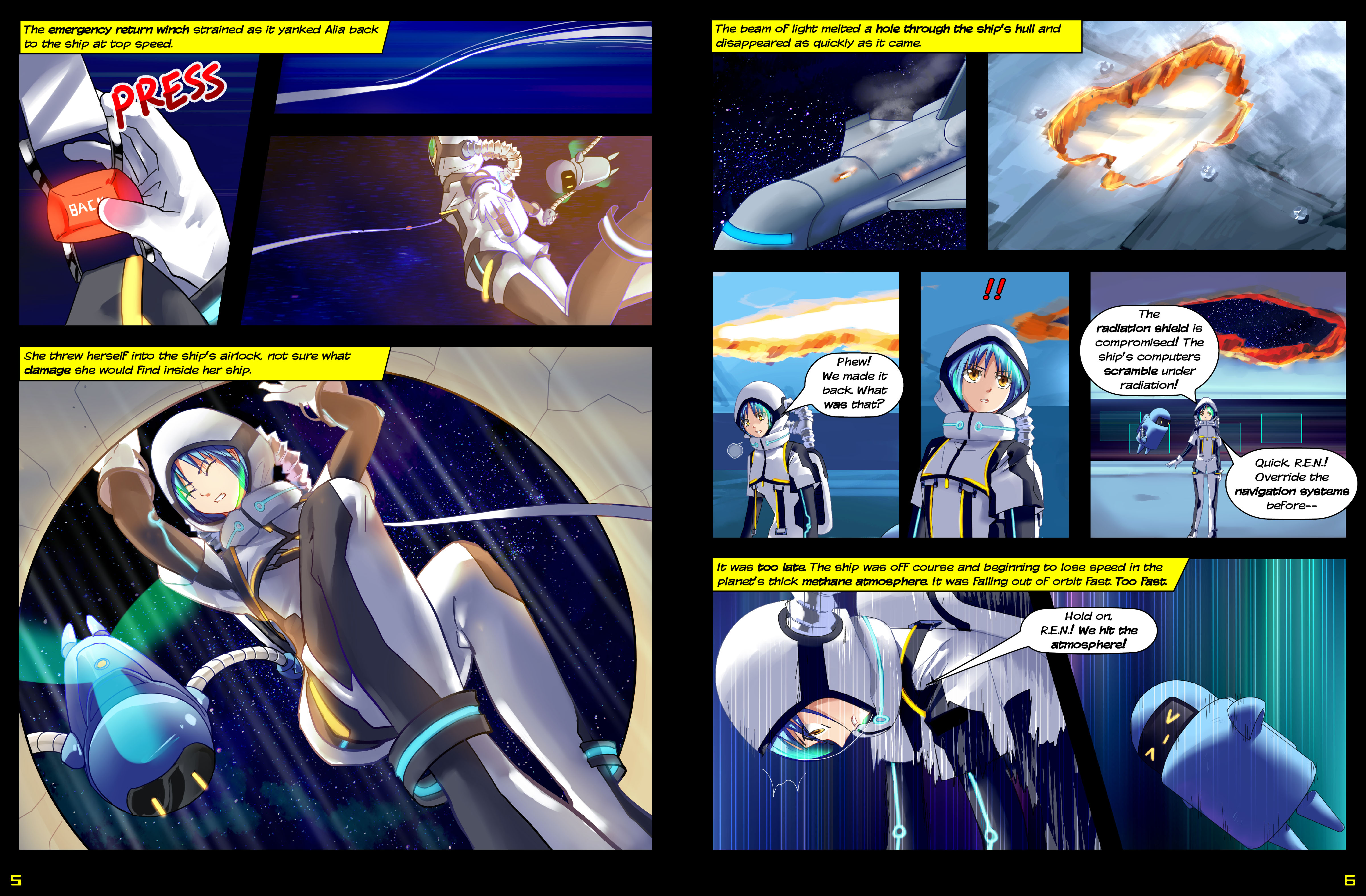
How to Play
Easy to learn, hard to stop.
Select a puzzle
The goal of each puzzle is to build a computer that completes an objective. For example, below is challenge #1. The objective of this puzzle is to make all of the blue marbles (and only the blue marbles) reach the end.

Build the starting setup
Many of the puzzles require parts to be placed in certain positions to begin. For this puzzle, the starting setup looks like this once built:

Plan your solution
Your job is to figure out where to put the "Available parts" in order to complete the objective. It tells you that you have four green ramps...but where should you put them? Here's what happens when you run it with just the starting setup:
Build and run your computer
To solve this puzzle, you must place the four ramps in such a way that they complete the path from the top of the board to the bottom of the board. Here it is running:
What else can it do?
The only limit is the size of the board.
-
 count
count -
 math
math -
 compare
compare -
 patterns
patterns -
 logic
logic -
 much more
much more
Example #1: A simple pattern
This computer is the solution to a puzzle where the objective is to create a computer that makes the pattern blue, blue, blue, red, blue, blue, blue, red...
Example #2: Counting in binary
When you reach puzzle 21, binary numbers are introduced into the puzzles. In the following picture, a number is represented by four bits. To read the number from the bits, all you have to know is that the top bit is worth 1, the second bit down is worth 2, the third bit is worth 4, and the fourth bit is worth 8. Simply add together the values of the bits that are pointed right. For example...
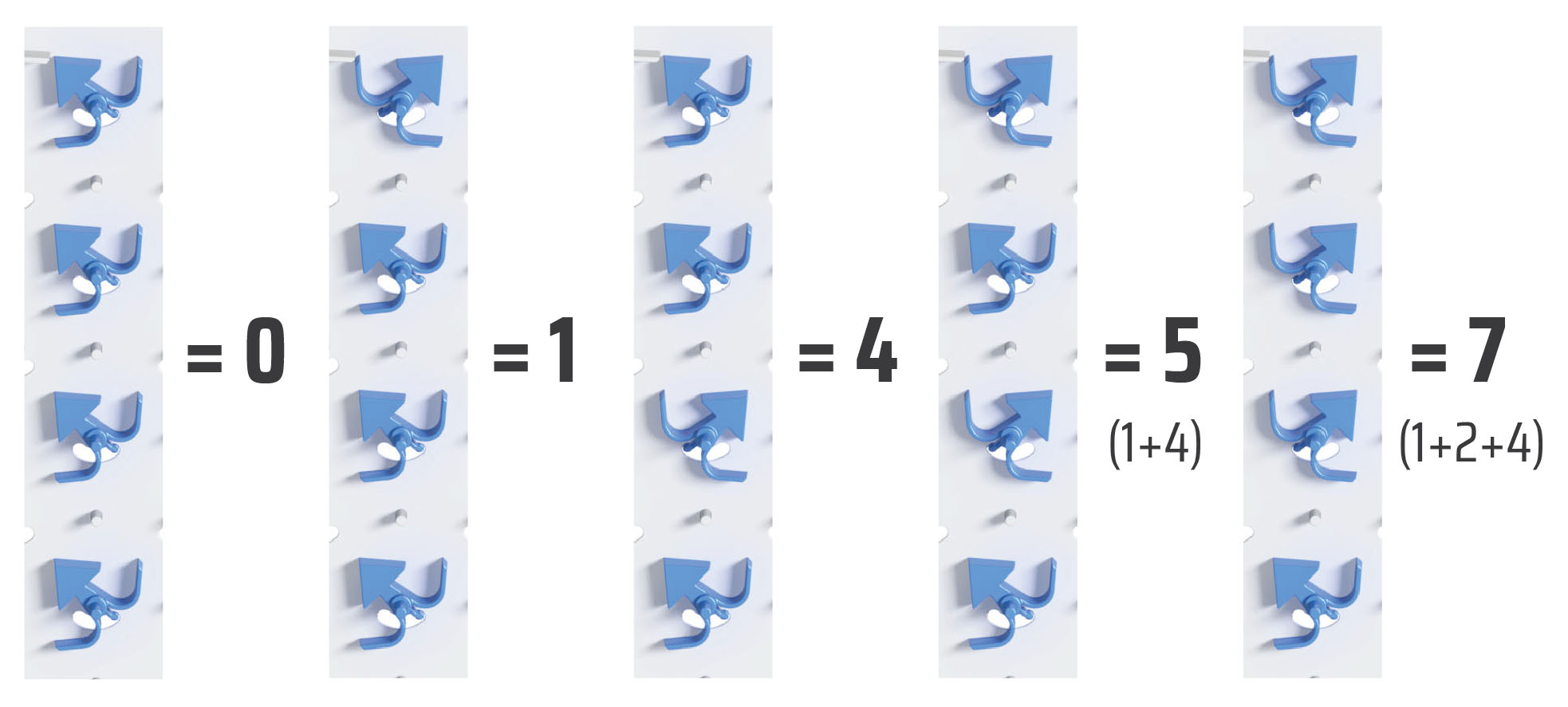
Now, here’s a computer that counts up to 8 in binary. You can ignore the other parts, just watch those four bits.
Example #3: Addition
Puzzle 37 introduces addition. The computer for this example contains two numbers: a 3-bit number on the left (which starts at a value of 5) and a 4-bit number on the right (which starts at a value of 6). When the computer runs, it adds the two numbers together and then stores the sum (5 + 6 = 11) in the number on the right.
Example #4: A more complicated pattern
Here's one of the more difficult puzzles. The goal of this puzzle is to create a pattern that starts with a group of 2 blue marbles, then a group of 4 blue marbles, and then a group of 8 blue marbles, with each group separated by a single red marble.
Turing Tumble EDU
Turing Tumble is great for classrooms.
Are you a teacher or parent interested in learning how to use Turing Tumble to teach math and computer science concepts? This is what gets us going. We want to help!
At EDU we have materials available to help you use Turing Tumble to teach specific concepts.

Proud Supporter of the Turing Trust
Your purchase helps support an important cause.

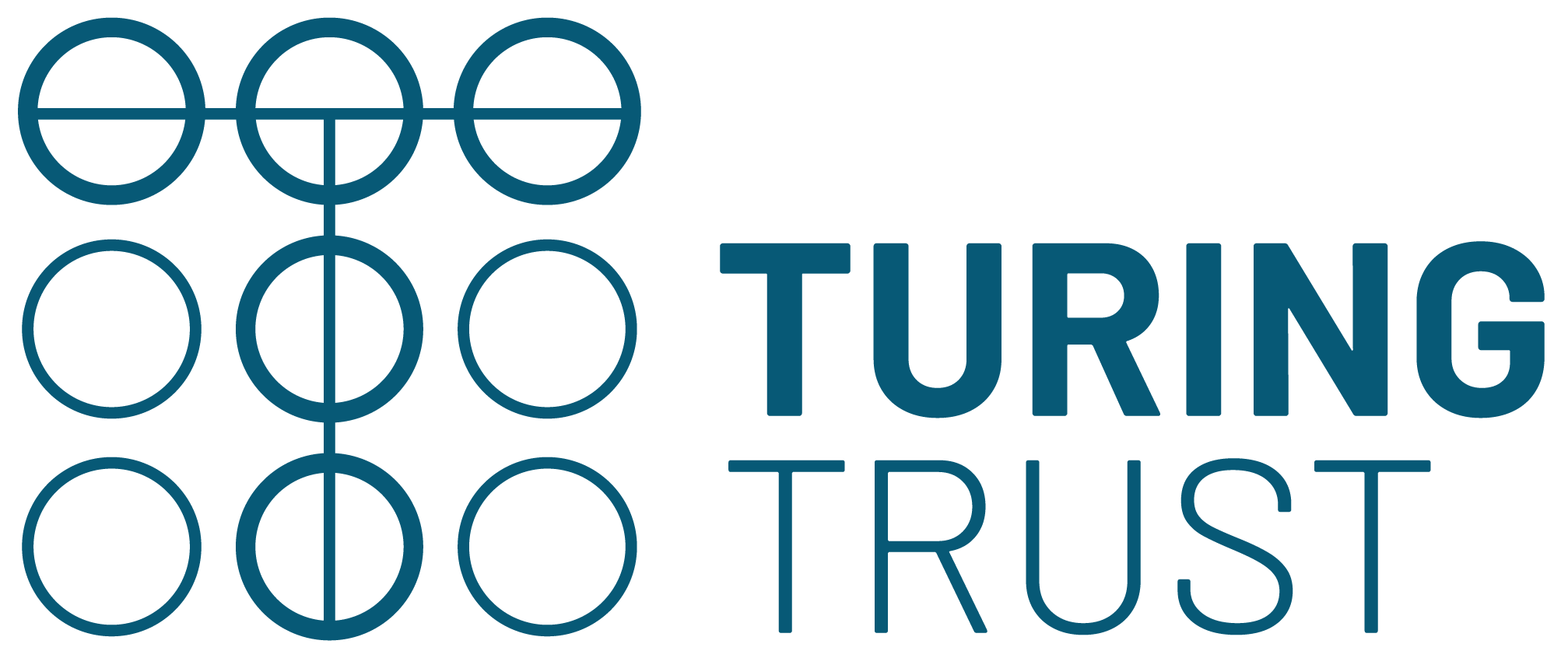
We are proud supporters of the Turing Trust, an organization doing the hard work necessary to advance education and improve the environment. The Turing Trust, started by Alan Turing's closest family, strives for a world of equal opportunity with technology-enabled education for all. They provide reused IT equipment, loaded with educational resources, and training to schools in sub-Saharan Africa. They reduce the global carbon footprint and provide access to STEM education to those who do not have access. A fraction of every purchase is donated to the Turing Trust.
Learn more at turingtrust.co.uk.